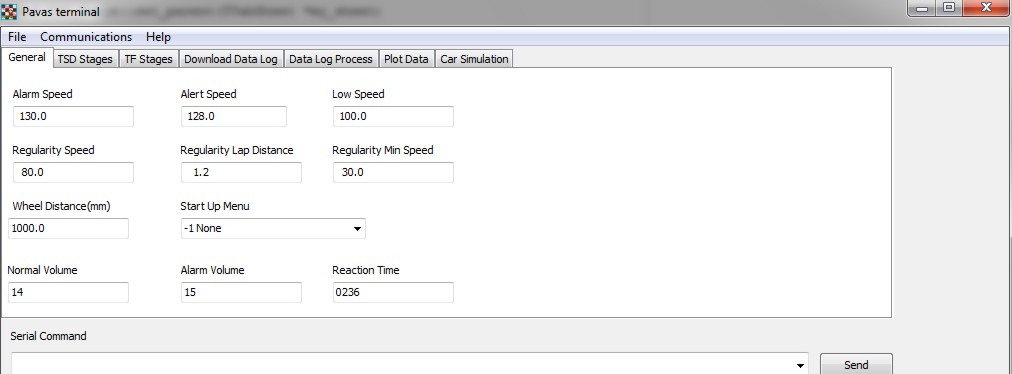
PAVAS Terminal General Tab
The General tab allows the configuring of Speed limits, distances and default menus. The screen view is shown below.
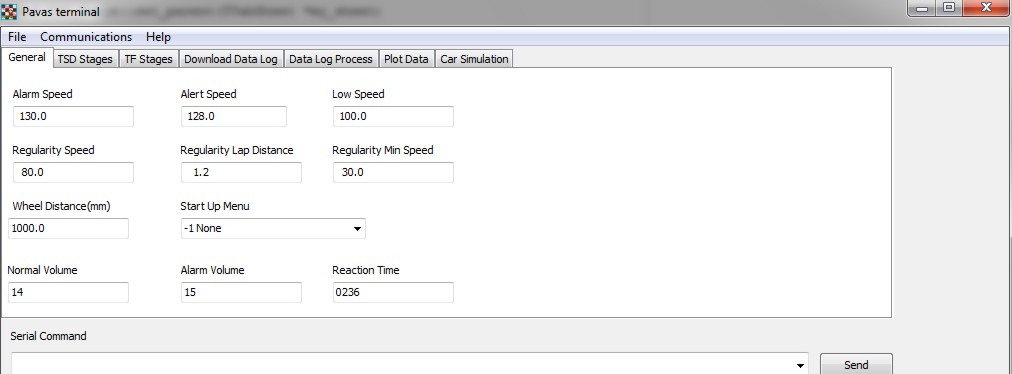
Each parameter is identified with it Edit box. When an Edit Box is selected, the display size increases to draw attention to it. The value is updated whenever RETRURN is pressed or an other Edit Box is selected. When the focus shifts from the select box, it's size returns to normal. This “highlighting” or emphasis is not colour dependent so problems with colour blindness are avoided. The edited value is stored in the data base. The system also limits the value to the allowable range. The Start Up menu is a special case and is set from a drop down list. The PAVAS unit attached may have a custom list of menus or functions, so the list needs to be read from PAVAS when the firmware is update. This can be performed by using the File/Refresh Default Start Menu Names. PavasTerm stores the names so this needs to be done infrequently.
If a PAVAS unit is connected, updating a value will also transmit the parameter value to the PAVAS unit. In many programs an Ok button is used to store the value. PavasTerm does not implement this process an this allow for faster and simpler configuring. Mistakes can be be corrected by simply entering the correct value.