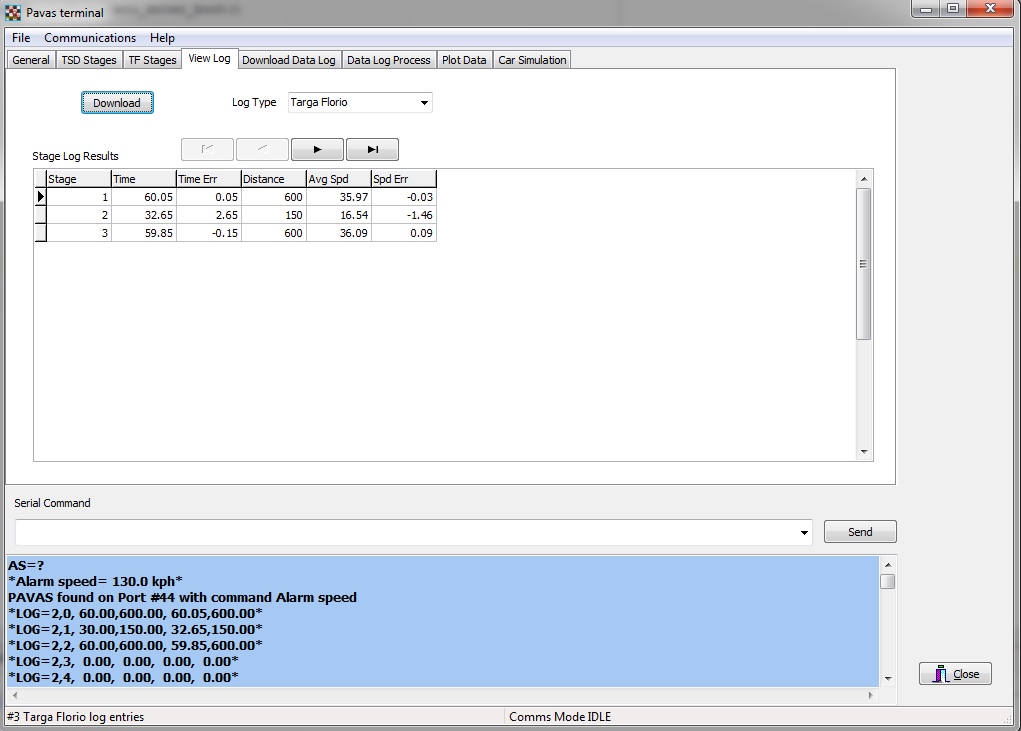
PAVAS Log View
PAVAS saves three groups of logs for TSD, Reliability and Targa Florio stages. The TSD log saves results for 64 stages. The Reliability Log save results for 64 laps and the Targa Florio log saves results for 128 stages. The Log View Tab shows the results. The screen view is shown below.
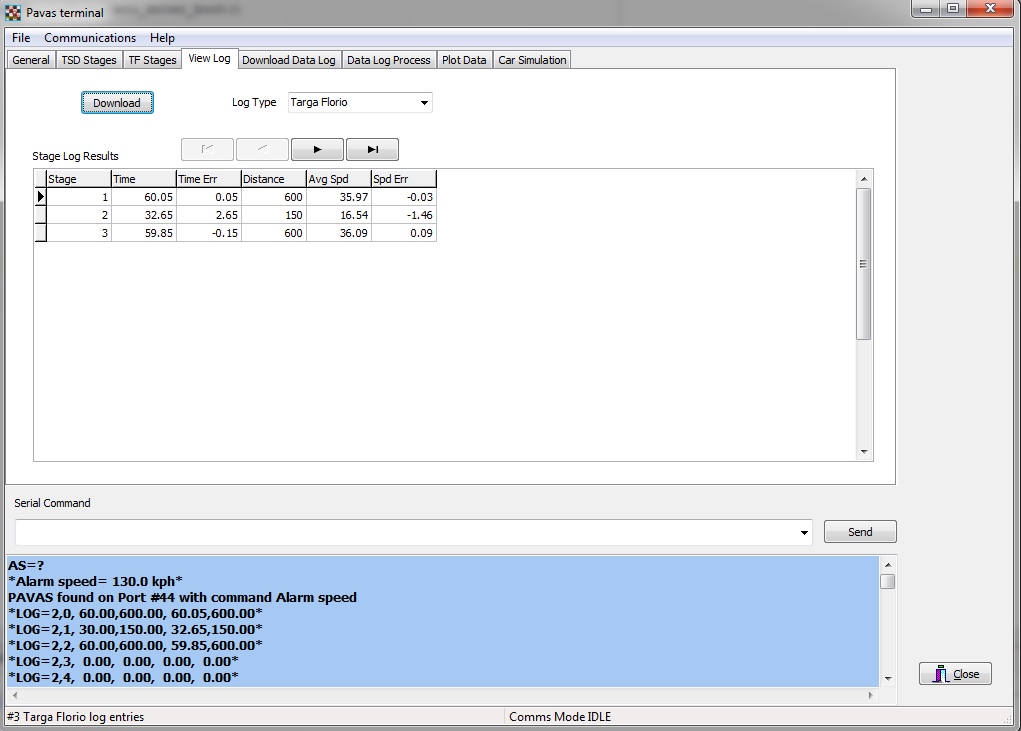
The log type is selected with the combobox control. Once a log type is selected, the results are displayed in the Grid. The grid can be scrolled by using the thumb pad on the right. Each record shows the stage number, the time taken, the time error, the distance traveled, the average speed and the average speed error which is the difference to the stage designated speed and the speed achieved.
The navigation bar can be used to position the record displayed. The options available are the start and end of the log as well as changing the record either forward or back.
The Download Button
When a PAVAS unit is connected, the records for a specific log type can be downloaded by pressing the DownLoad button. The previously stored data in the PAVAS data base, is overwritten. The progress of the download event is shown in the terminal window. The Status Bar shows the number of entries in a log. Entries with either a zero stage time or a zero achieved time are ignored.