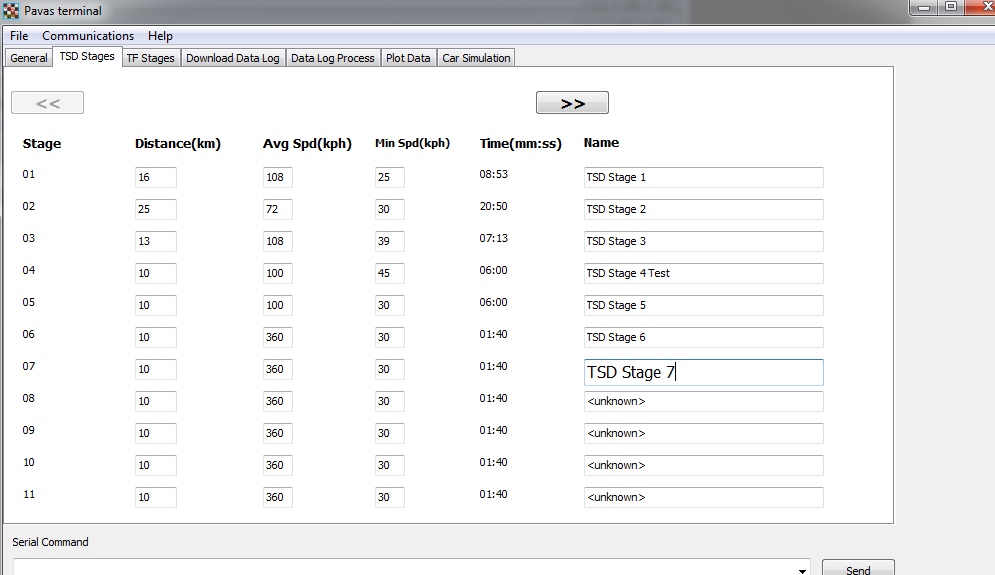
PAVAS Terminal TSD Tab
The TSD tab allows the configuring of speeds and distances for a TSD stage. The screen view is shown below.
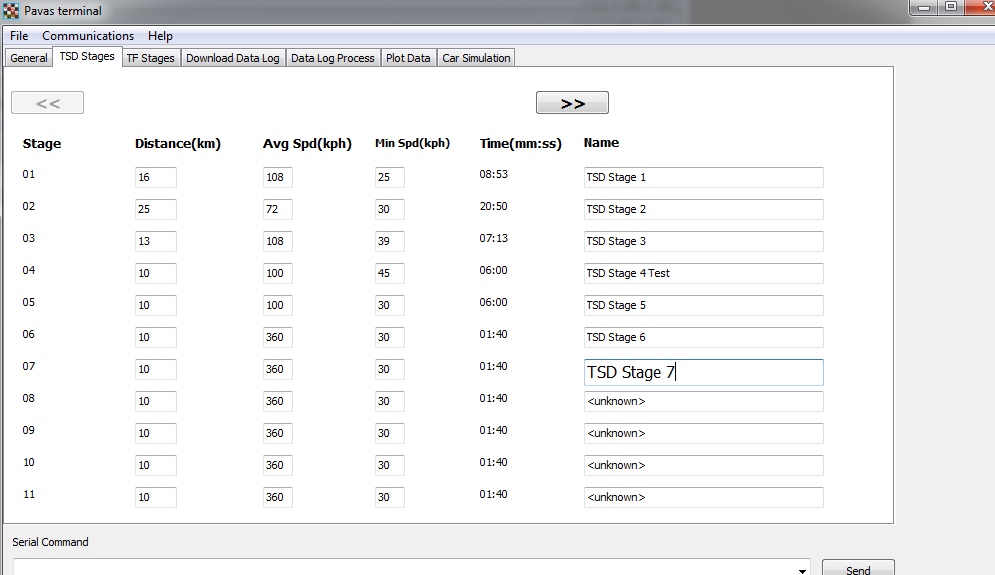
Each parameter is identified with it Edit box. When an Edit Box is selected, the display size increases to draw attention to it. A TSD stage is defined by the distance and the average speed. The duration is calculated by PavasTerm. The stage is not finalized until all the data is entered. When the focus shifts to another stage, the data is stored in the data base and if a PAVAS unit is connected, it transferred to the unit. The Stage name is not saved in the PAVAS unit since the stage is accessed by stage number only. Since the number of stages is 64, and the screen resolution size and resolution will vary, two chevron (>>) buttons are used to change the display to the next group. The left chevron button is greyed out or disabled because there are no stages less than Stage Number one. Note that is name for stage 7 is in focus or “highlighted” in this example.