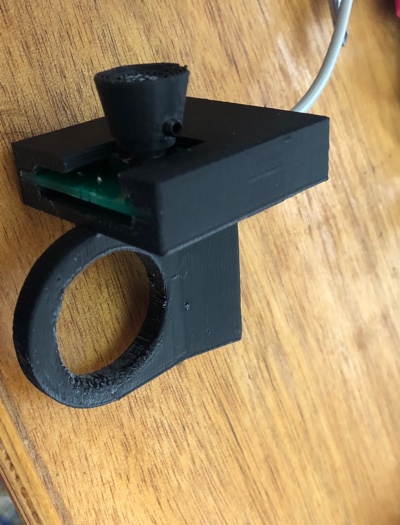
Targa Florio Remote Control
Targa Florio tests the skills of both the navigator and the driver. The navigator has to provide a signal that indicates the stage has started. In a PAVAS unit this is accomplished by pressing the Select or Reliability button when the pneumatic tube, at the start, is crossed. The driver is then guided by the audio tones produced. The navigator can also take advantage of the PAVAS display which can show the required speed, the current speed, the distance and the time remaining. In addition, arrow prompts are displayed to increase or decrease the speed.
To assist the navigator, an optional finger mounted remote control is available. This consists of a joy stick mount on a finger grip which is designed to be accessed by the thumb.
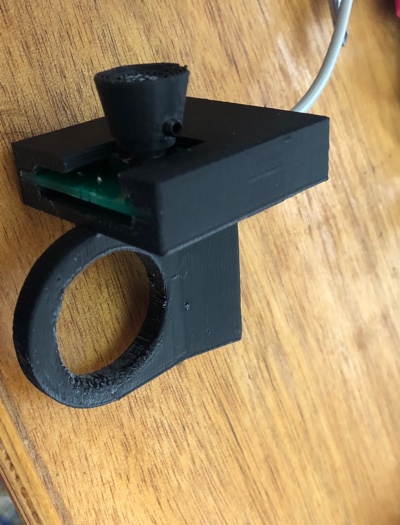
The optimum position is achieved by feeding the second finger through the circular grip and wrapping the index finger around the top of the box section. With this position, the thumb easily rests on top of the concave joystick button. This allows that the Select function can be easily activated to signal the start of a stage or test. The Up/Down and Right/Left motions can be then used to operate the PAVAS displays. The design also allows the navigator to access other items like the Road Book without releasing the remote control. The Remote control can be used in all PAVAS menus. The grip is designed for right or left handed operation.